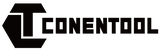--
Are you looking for a comprehensive guide on how to properly maintain and troubleshoot your Conentool Electric Wrench? Look no further! In this blog post, we will provide you with a step-by-step after-sales operation guide to ensure your power tool is always in top condition.
1. One video to solve all electric Wrench problems
Step-by-step answers to 6 questions
1. Installing the Li-jon batteries:
Insert the battery pack correctly into the case and hold it in place until you hear a "click", which indicates that the battery pack is securely attached to the machine.
2. Installing the installation sleeve:
1) Attach the sleeve to the drive head so that the hole in the sleeve is aligned with the hole in the drive head, and pass the pin through both holes.
2) Place the O-ring in the groove of the sleeve and secure the pin in place.
3. Installing drill bits, screwdriver bits, and sleeves with handles:
1) Attach the adapter to the drive head so that the hole in the adapter is aligned with the hole in the drive head, and pass the pin through both holes.
2) Place the O-ring in the groove of the adapter and secure the pin in place.
3) Insert the drill bits, screwdriver bit, and sleeves with handles into the adapter.
4. Installing adjustable drill bits, screwdriver bits, and sleeves with handles:
1) Attach the adjustable adapter to the drive head so that the hole in the adapter is aligned with the hole in the drive head, and pass the pin through both holes.
2) Place the O-ring in the groove of the adapter and secure the pin in place.
3) Insert the adjustable drill bits, screwdriver bit, and sleeves with handles into the adapter.
5. Charging the lithium battery:
1) Plug the charger into the power outlet and ensure that the indicator light turns green, which confirms that the charger is functioning properly.
2) Connect the DC port of the charger to the DC port of the battery. The charger indicator light will turn red while the battery is charging.
6. Using the reverse self-stop function:
1) When rotating in the reverse direction, activate the reverse auto-stop function by turning on the corresponding function key.
2) When rotating forward, start the tool at either high or low speed by turning on the appropriate function key.
----
----------
How to Properly Maintain Your Electric Wrench
Maintaining your Conentool Electric Wrench is crucial to ensure its longevity and optimal performance. Follow these simple steps to keep your power tool in top shape:
1. Regularly clean the exterior of the wrench with a soft cloth to remove any dust or debris.
2. Check the power cord for any signs of wear or damage. If you notice any issues, have it replaced by a professional.
3. Lubricate the moving parts of the wrench according to the manufacturer's recommendations to prevent friction and wear.
4. To maintain battery activity, charge it at least once every 2 months.
Common Issues and Troubleshooting
Encountering issues with your electric wrench? Don't worry, we've got you covered. Here are some common problems and how to troubleshoot them:
1. The wrench is not turning on: Check the power source and ensure it is properly connected. If the issue persists, contact customer support for further assistance.
2. The wrench is overheating: Allow the wrench to cool down before using it again. Make sure it is not being overloaded with excessive force.
3. The wrench is producing unusual sounds: Check for any loose components or debris that may be causing the noise. Tighten any loose screws and clean the wrench thoroughly.
By following this after-sales operation guide for your Conentool Electric Wrench, you can ensure that your power tool remains in excellent condition for years to come. Remember, proper maintenance is key to maximizing the performance and lifespan of your electric wrench.