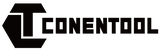--
Are you looking for a comprehensive guide on how to operate your Conentool Electric Drill after purchase? Look no further! This blog post will provide you with a step-by-step FAQ to help you navigate the ins and outs of your power screw driver.
One video to solve all electric screwdriver problems
Step-by-step text answers to 5 questions
1. Installing the Li-ion batteries:
Step 1: Align the battery buckle with the slot on the electric drill handle.
Step 2: Push the battery upward until you hear a ""click,"" indicating that the battery pack is firmly installed on the machine.
2. Removing the battery:
Step 1: Press the battery buckles on both sides.
Step 2: Pull out the battery in reverse.
3. Charging the lithium battery:
Step 1: Plug the charger into the power outlet and ensure that the indicator light shows green, indicating that the charger is functioning properly.
Step 2: Insert the DC port of the charger into the DC port of the battery. The charger indicator light will turn red, indicating that the battery is charging.
4. Method 1 for installing drill bits and screwdriver bits:
Step 1: Fix the bottom of the drill chuck and rotate the chuck counterclockwise to loosen it.
Step 2: Place the bit into the drill chuck.
Step 3: Rotate the chuck clockwise until it is tightened, indicating that the bit is fixed.
Step 4: To remove the bit, fix the bottom of the drill chuck, rotate the chuck counterclockwise, and take out the bit.
5. Method 2 for installing drill bits and driver bits:
Step 1: Put the drill bit into the drill chuck.
Step 2: Turn the forward switch.
Step 3: Fix the bottom of the drill chuck with your hand.
Step 4: Press the switch key at the same time until the drill bit is fixed.
Step 5: To remove the bit, turn the reverse switch, fix the bottom of the drill chuck with your hand, and press the switch key until the chuck is released. Then, remove the drill bit.
## To maintain battery activity, charge it at least once every 2 months.
------
----
What are the key features of the Conentool Electric Drill?
The Conentool Electric Drill is equipped with a powerful motor that delivers high torque for efficient drilling and screw driving. It also has a variable speed trigger for precise control and a keyless chuck for easy bit changes. Additionally, the drill comes with a built-in LED light for improved visibility in dark workspaces.
How do I properly maintain my Conentool Electric Drill?
To ensure the longevity of your Conentool Electric Drill, it is important to regularly clean the tool after each use. Remove any dust or debris from the chuck and motor housing using a soft brush. Additionally, make sure to store the drill in a dry and cool place to prevent rust and corrosion.
What safety precautions should I take when using the Conentool Electric Drill?
When operating the Conentool Electric Drill, always wear appropriate safety gear such as goggles and gloves to protect yourself from flying debris. Make sure to secure your workpiece properly before drilling to prevent accidents. It is also important to read the user manual carefully before using the drill to understand its features and limitations.
How can I troubleshoot common issues with the Conentool Electric Drill?
If you encounter any issues with your Conentool Electric Drill, refer to the user manual for troubleshooting tips. Common problems such as overheating or battery issues can often be resolved by following the recommended steps in the manual. If the problem persists, contact the manufacturer for further assistance.
```